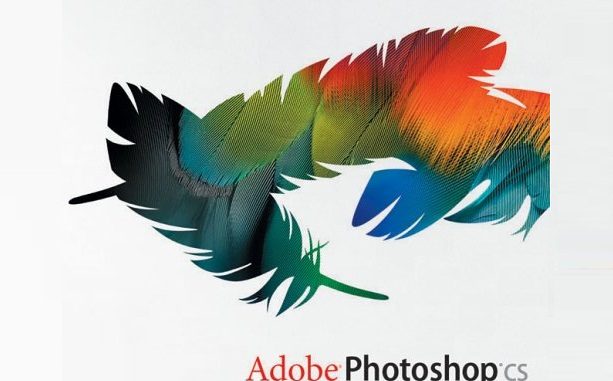
Adobe Photoshop is the software that every artist is familiar with. Every person, whether he/she is a normal one or the one working in a corporate sector, uses this tool. Here are some shortcuts that can be helpful in mastering this tool.
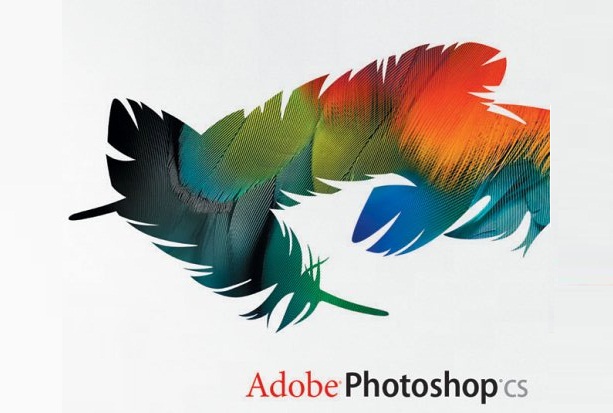
Create New layer
MAC: Shift+Cmd+N
WINDOWS: Shift+Ctrl+N
Create new layer behind selected layer
MAC: Ctrl+New Layer icon
WINDOWS: Cmd+New Layer Icon
Fill a layer
MAC: Alt+Backspace (foreground) or Cmd+Backspace (background)
WINDOWS: Alt+Delete (foreground) or Ctrl+Delete (background)
Flatten layers
MAC: Cmd+Alt+Shift+E
WINDOWS: Ctrl+Alt+Shift+E
Merge visible layers
MAC: Cmd+Shift+E
WINDOWS: Ctrl+Shift+E
Stamp down selected layers
MAC: Cmd+Alt+E
WINDOWS: Ctrl+Alt+E
New layer via copy
MAC: Cmd+J
WINDOWS: Ctrl+J
New layer via cut
MAC: Cmd+Shift+J
WINDOWS: Ctrl+Shift+J
Bring layer to top of stack
MAC: Cmd+Shift+]
WINDOWS: Ctrl+Shift+]
Send layer to bottom of stack
MAC: Cmd+Shift+[
WINDOWS: Ctrl+Shift+[
Bring layer forward
MAC: Cmd+]
WINDOWS: Ctrl+]
Send layer back
MAC: Cmd+[
WINDOWS: Ctrl+[
Copy multiple layers
MAC: Shift+Cmd+C
WINDOWS: Shift+Ctrl+C
Select all layers
MAC: Cmd+Opt+A
WINDOWS: Ctrl+Alt+A
Select bottom layer
MAC: Opt+Comma(,)
WINDOWS: Alt+Comma(,)
Select top layer
MAC: Opt+Period(.)
WINDOWS: Alt+Period(.)
Deselect from the selection area
MAC: Opt+drag
WINDOWS: Alt+drag
Deselect all but the intersected area
MAC: Shift+Opt+drag
WINDOWS: Shift+Alt+drag
Deselect the entire image
MAC: Cmd+D
WINDOWS: Ctrl+D
Find the sizing handles
MAC: Cmd+T, Cmd+0
WINDOWS: Ctrl+T, then Ctrl+0
Move a selection
MAC: Spacebar+Marquee Tool
WINDOWS: Spacebar+Marquee Tool
Select individual channels
MAC: Cmd+3(red),4(green),5(blue)
WINDOWS: Ctrl+3(red),4(green),5(blue)
Select a colour from an image
MAC: Opt+Brush Tool
WINDOWS: Alt+Brush Tool
Increase/decrease brush size
MAC: ]/[
WINDOWS: ]/[
Fill
MAC: Shift+F5
WINDOWS: Shift+F5
Increase/decrease brush hardness
MAC: }/{
WINDOWS: }/{
Previous/next brush
MAC: ,/.
WINDOWS: ,/.
First/last brush
MAC: </>
WINDOWS: </>
Toggle airbrush option
MAC: Shift+Alt+P
WINDOWS: Shift+Alt+P
Levels
MAC: Command+L
WINDOWS: Ctrl+L
Free Transform
MAC: Cmd+T
WINDOWS: Cmd+T
Curves
MAC: Cmd+M
WINDOWS: Ctrl+M
Colour Balance
MAC: Cmd+B
WINDOWS: Ctrl+B
Hue/Saturation
MAC: Cmd+U
WINDOWS: Ctrl+U
Desaturate
MAC: Cmd+Shift+U
WINDOWS: Ctrl+Shift+U
Auto Tone
MAC: Shift+Cmd+L
WINDOWS: Shift+Ctrl+L
Auto Contrast
MAC: Opt+Shift+Cmd+L
WINDOWS: Alt+Shift+Ctrl+L
Auto Color
MAC: Shift+Cmd+B
WINDOWS: Shift+Ctrl+B
So friends, now that you are known with these shortcuts, use them regularly to master the Photoshop.
